Respect people and time, so they can use it as they wish.
What makes us different?
Our goal is to develop a comprehensive and intuitive tool for event organisation. The EventUI platform allows the effective organisation of events by performing the most time-consuming and repetitive processes related to the preparation, management and analysis of an event.
We have created a tool that does the work of an event manager in many areas; it can, inter alia:
- Carry out the registration process for participants
- Create and print ID badges
- Communicate with participants by e-mail and SMS
- Allow you to make reservations and purchases
- Handle your payments
- Issue invoices
- Help to prepare reports and statistics
- A landing page created on the platform will provide information about the event, and participants will be able to monitor their purchases and bookings.
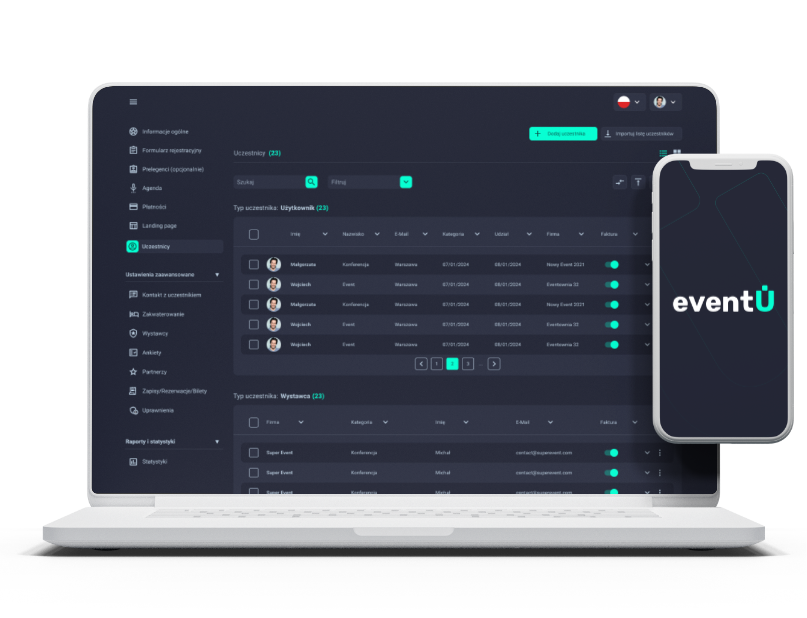

See how in 7 easy steps you will gather, organise and create the basic elements of an event on the eventUI platform to make it easier to manage your event.
step 1 Background information
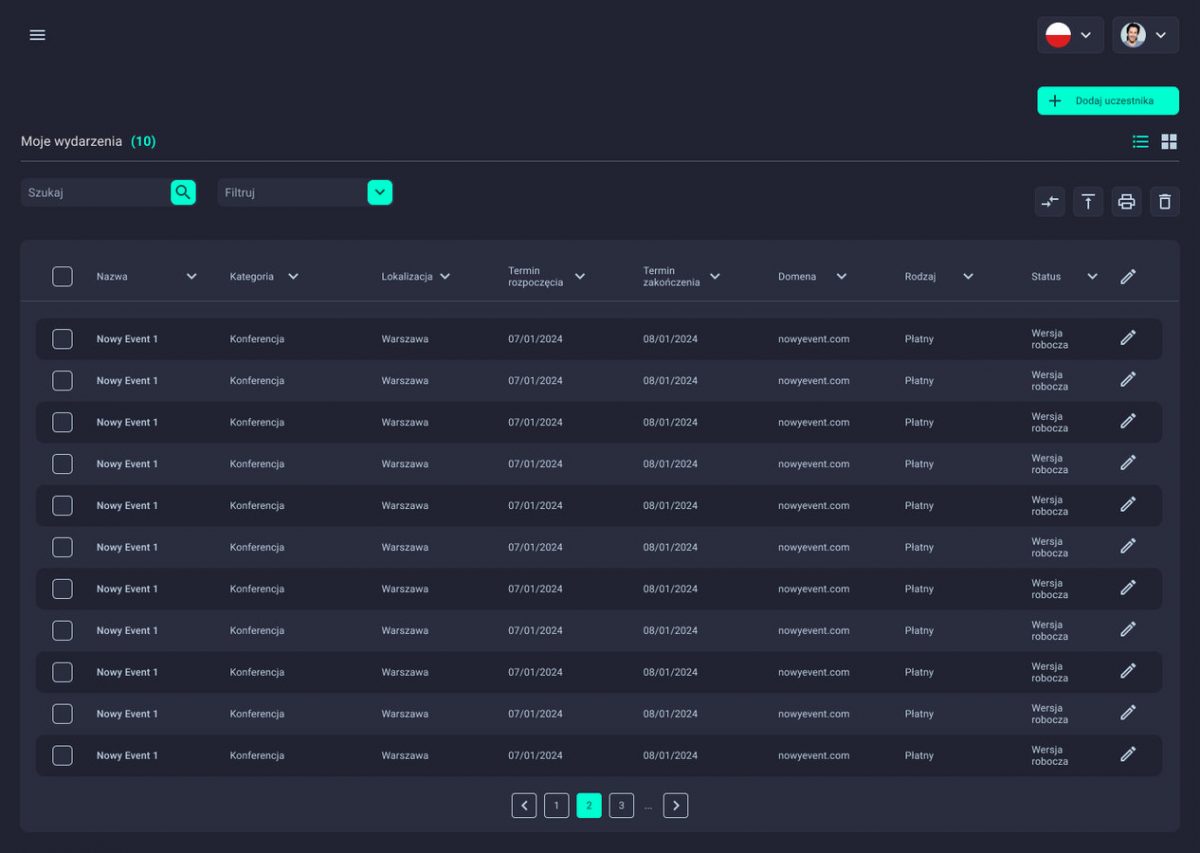
To begin with, you collect and record all the basic information about the event.
EventUI provides:
- quick and continuous access
- accurately completed data thanks to ready-to-use forms
- gathering the most important information in one place
- the possibility of a smooth transfer of concepts to future event managers
- automatic data completion
step 2 Event elements
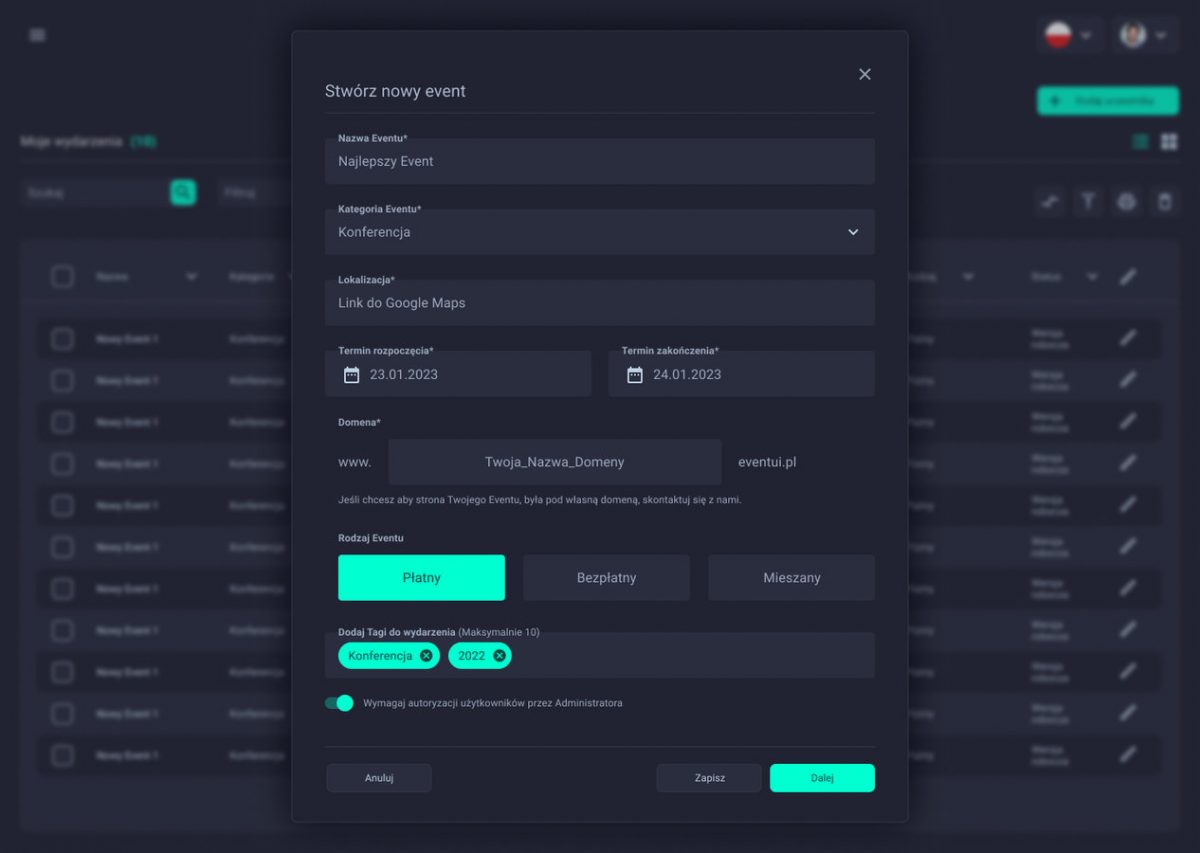
Each event has its own specifics, but there are several unchangeable elements that make up an event. Here you will prepare the agenda, information about speakers, descriptions of attractions, include a map of the trade fair, available hotels, etc.
EventUI provides:
- possibility to collect any information from participants
- access, sorting and filtering of all data
- rapid modification or correction
step 3 Registration system
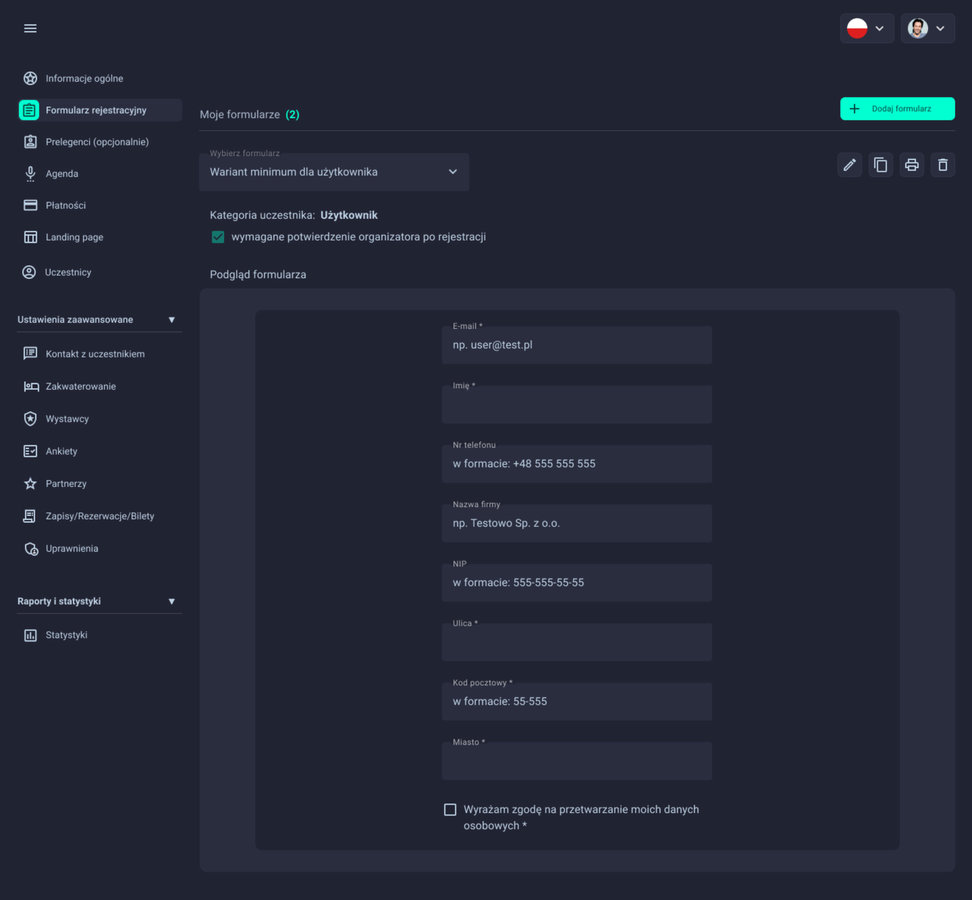
To collect unique data from participants here you will create a dedicated registration form or use an existing one.
EventUI provides:
- possibility to collect any information from participants
- access, sorting and filtering of all data
- rapid modification or correction
step 4 Purchasing and reservation system
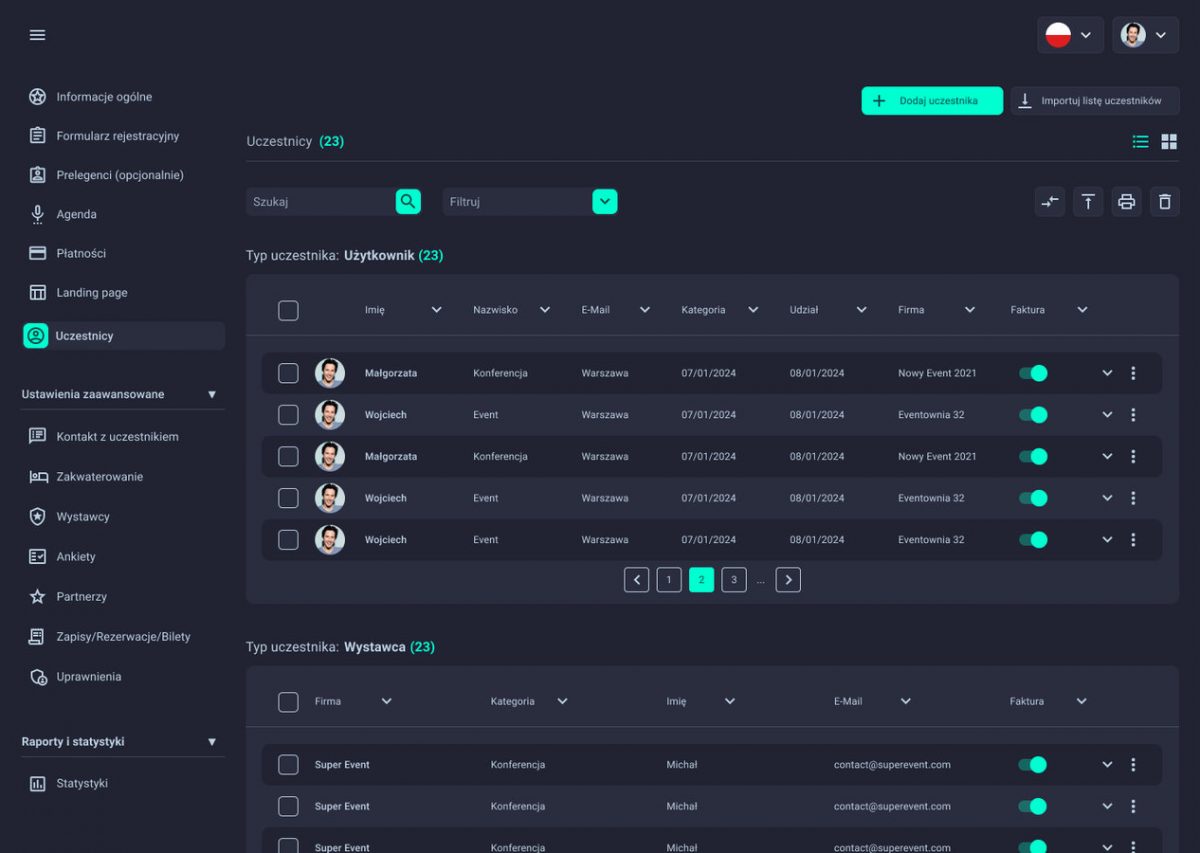
If you need to allow participants to make purchases: tickets, exhibition space, stand equipment, hotels, participation in paid events, etc., the purchasing and reservations module will allow you to purchase and reserve.
EventUI provides:
- a place on the event page where the Participant will make a purchase at any time
- a possibility of making payments in different forms
- an automatic issue of invoices and their dispatch
- a possibility to book or sign up for any element of the event
step 5 Website
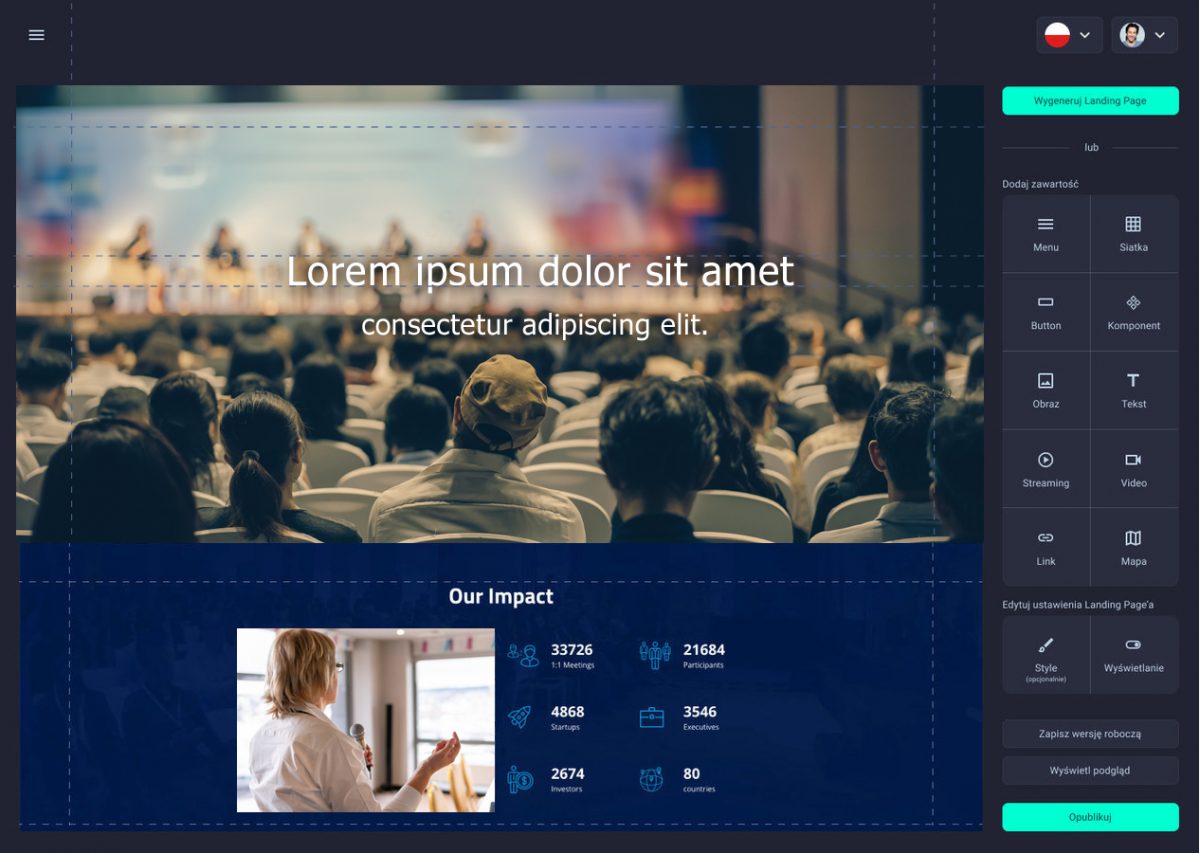
If you need to allow participants to make purchases: tickets, exhibition space, stand equipment, hotels, participation in paid events, etc., the purchasing and reservations module will allow you to purchase and reserve.
EventUI provides:
- a place on the event page where the Participant will make a purchase at any time
- a possibility of making payments in different forms
- an automatic issue of invoices and their dispatch
- a possibility to book or sign up for any element of the event
step 6 Communication with participants
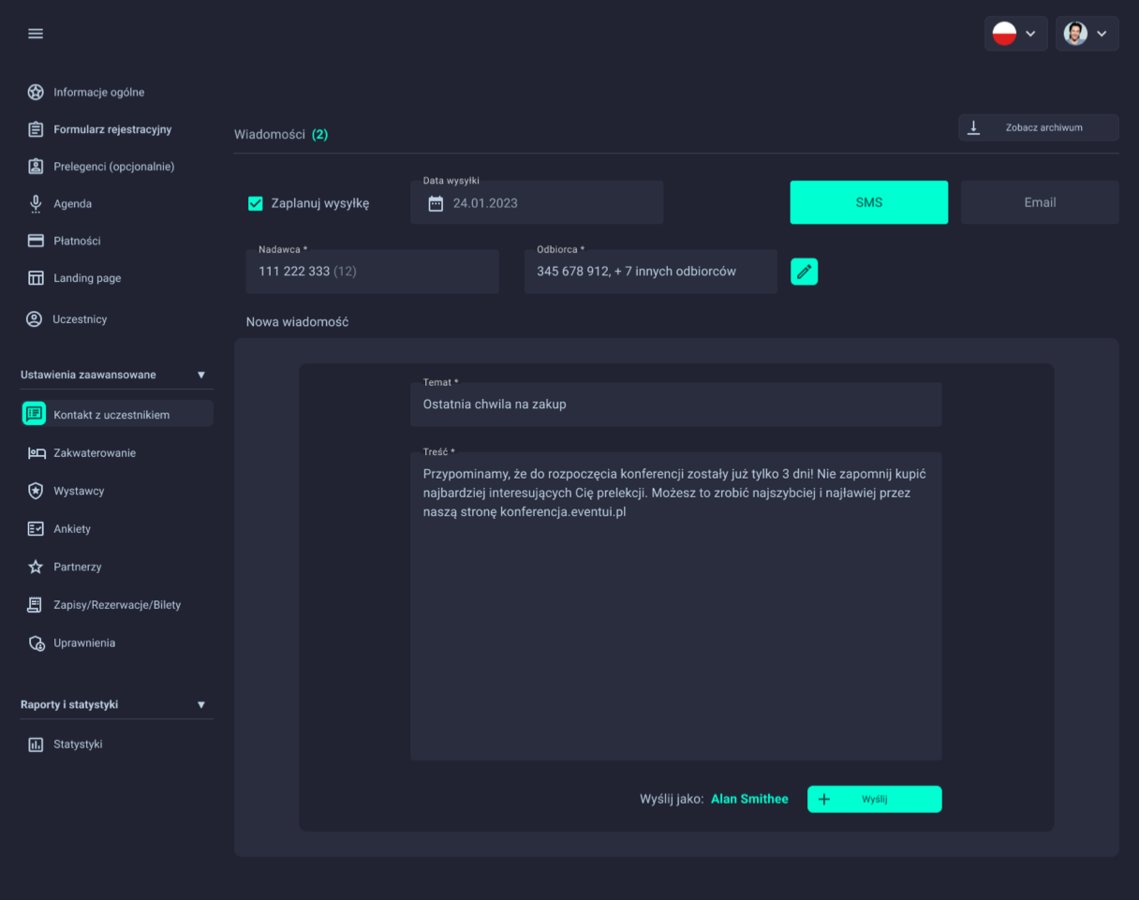
You can plan and carry out communication with participants through individual or prepared message content with the option of sending to variously defined recipient groups.
EventUI provides:
- Prepared mailing and SMS message content
- Ability to create content yourself
- Scheduling of messages
- Sending of information
step 7 And time for coffee…

You drink coffee and…
EventUI does the work 🙂
Free plan
€0
- registration of participants
- data export to XLS files
- compliance with RODO procedures
Gold plan
€100
per month
- registration of participants
- data export to XLS files
- compliance with RODO procedures
- survey forms
- mailings
- sending SMS messages – up to 200
- landing page creator
- e-tickets
- paymants handing
features on demand (paid €1000 per event):
Upcoming features (March 2023)
- badges – design and printing
- invitations – design and printing
- personalized QR codes
Upcoming features (March 2023 paid €1000 per event)
- reservations for products, services and hotels
- accommodation – booking and purchase shopping service
- shopping service
- automatic generation of invoices
- automatic sending of invoices
- streaming
- interactive map
- reports
Platinum plan
€4000
per month
Avaliable from March 2023
- registration of participants
- website creator
- data export to XLS files
- reports
- ID badges - design and print
- invitations - design and print
- personalised QR codes
- e-tickets
- reservation of products, services, hotels
- purchasing
- accommodation - reservation and purchase
- payment handling
- automatic generation of invoices
- automatic dispatch of invoices
- mailings
- sending SMS messages - up to 10 000
- survey forms
- streaming
- interactive map
Jeśli potrzebujesz innej opcji, skontaktuj się z nami, przygotujemy ofertę specjalnie dla Ciebie





